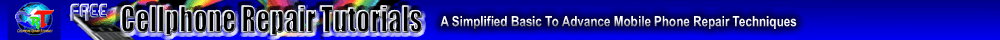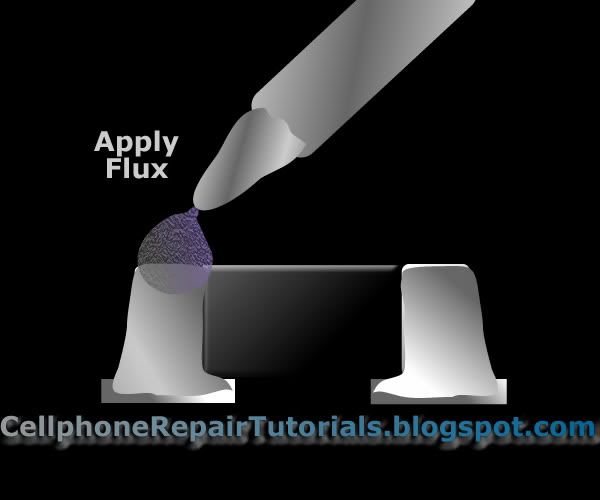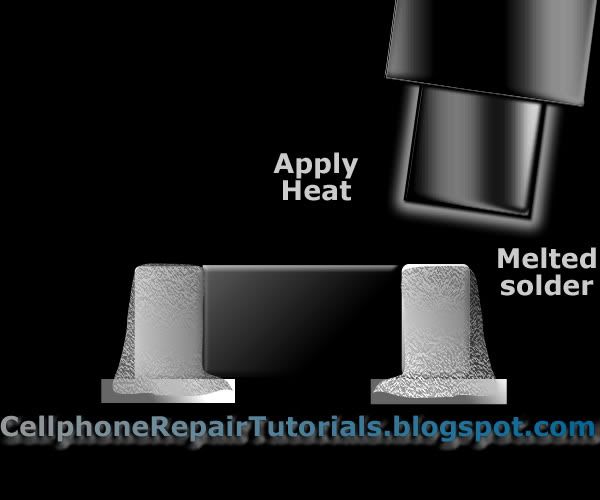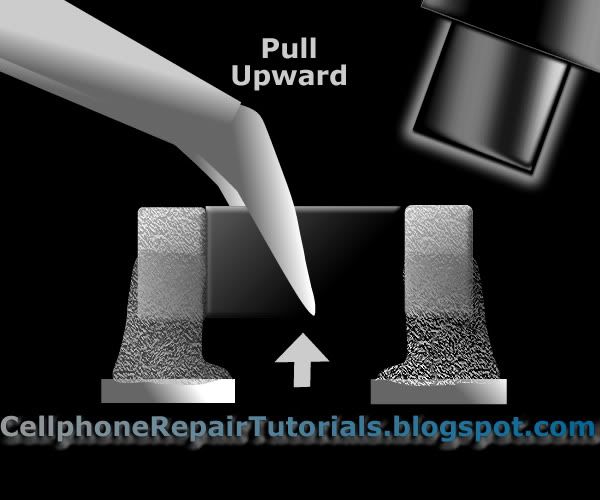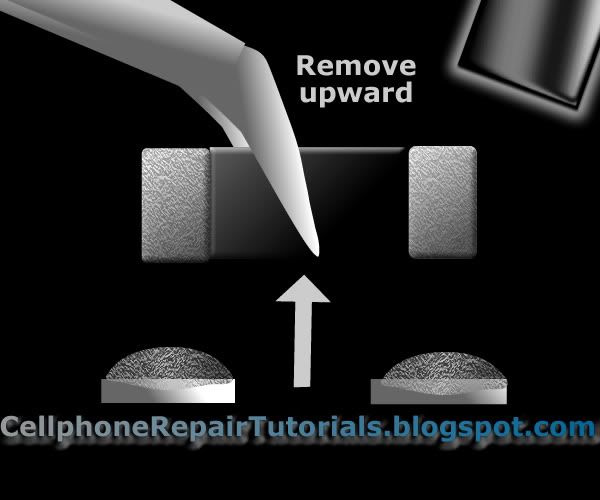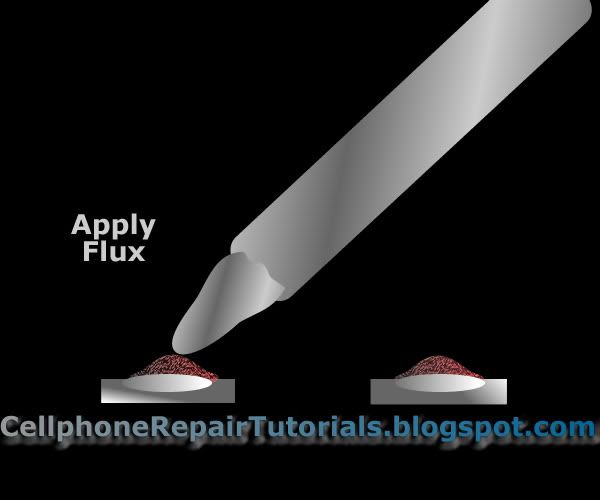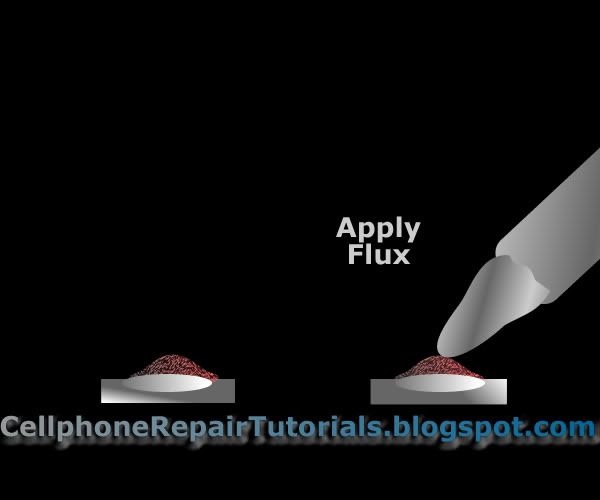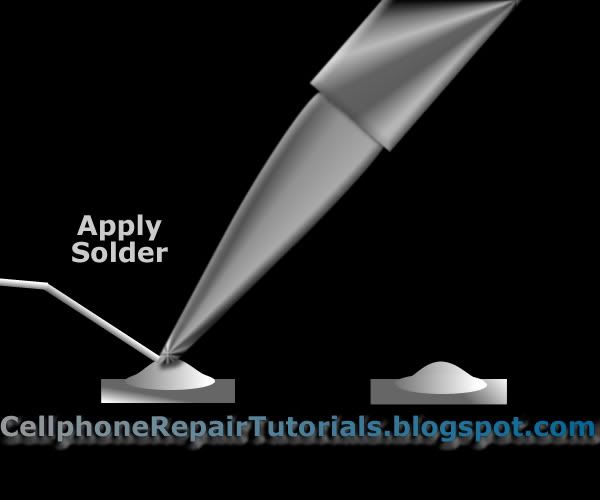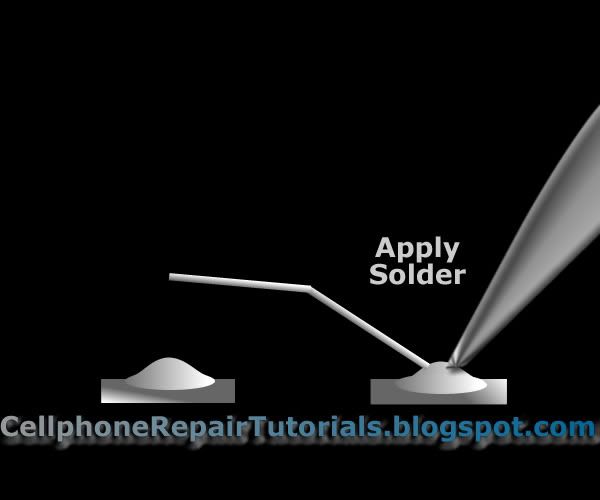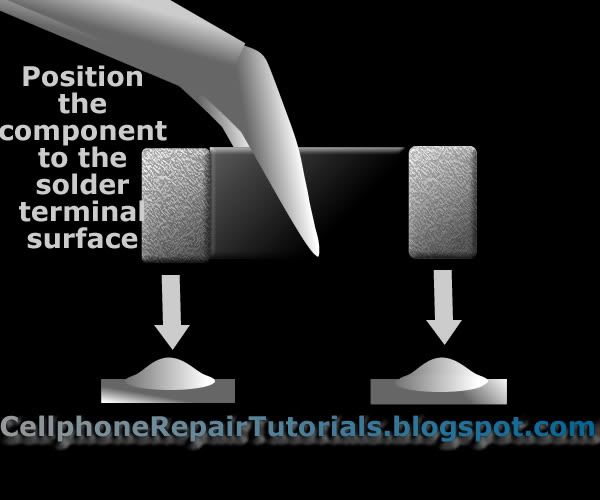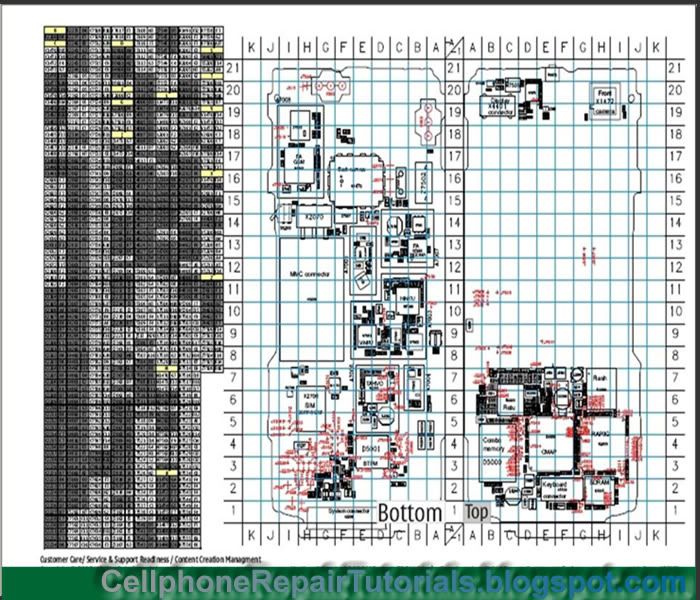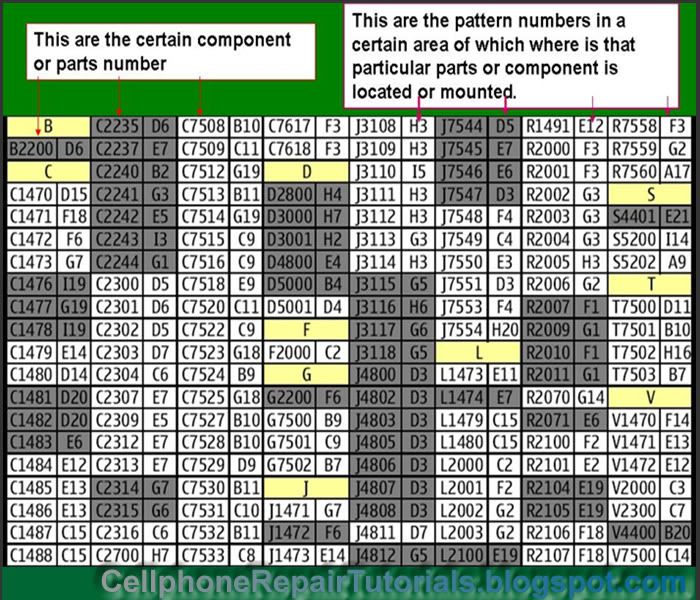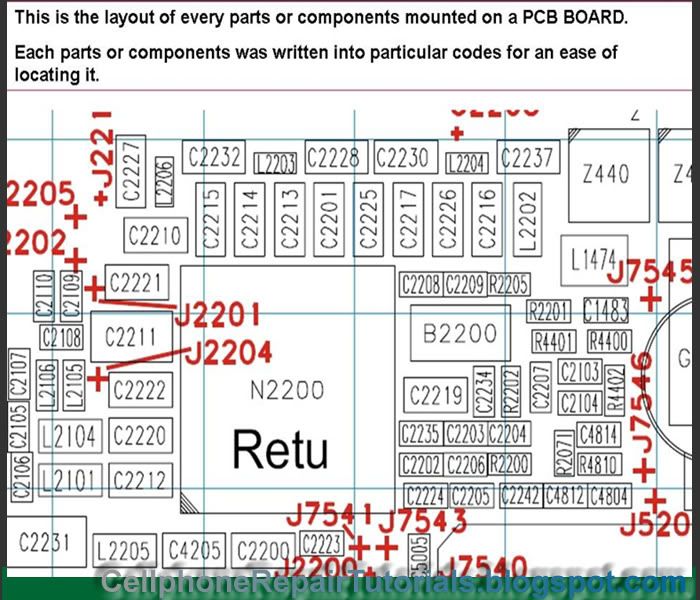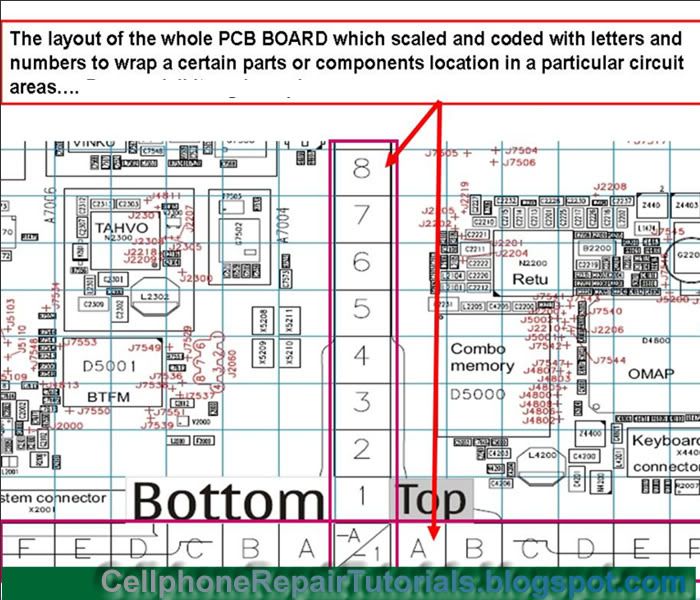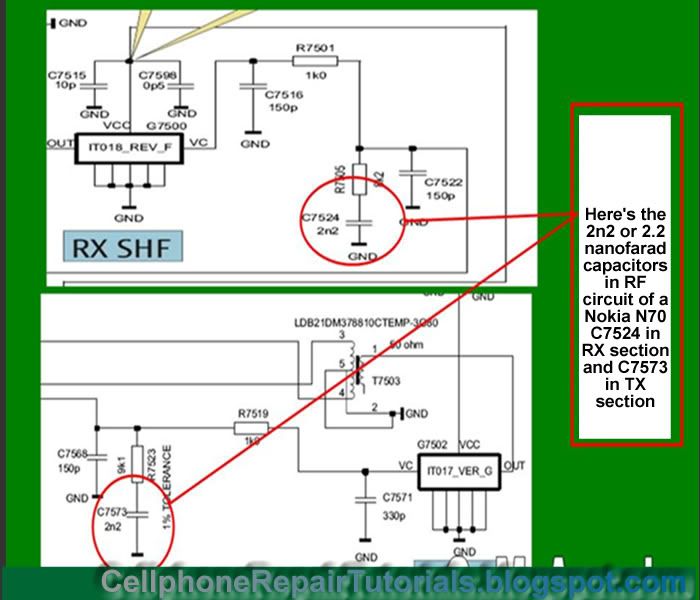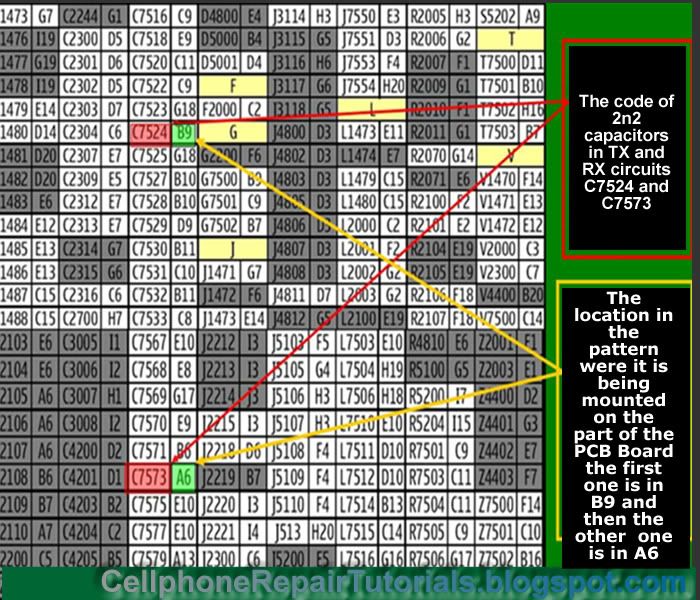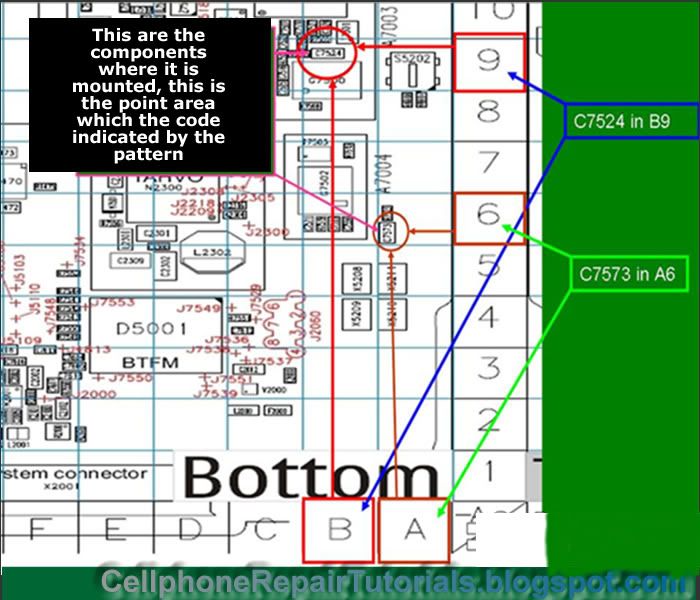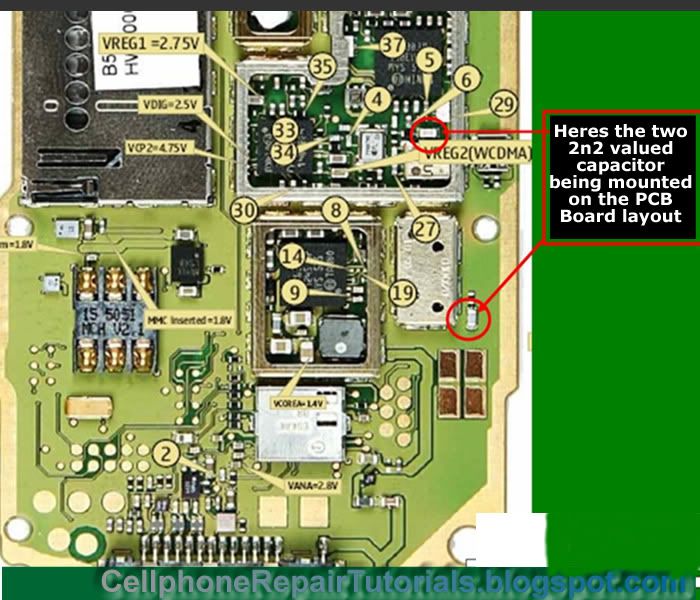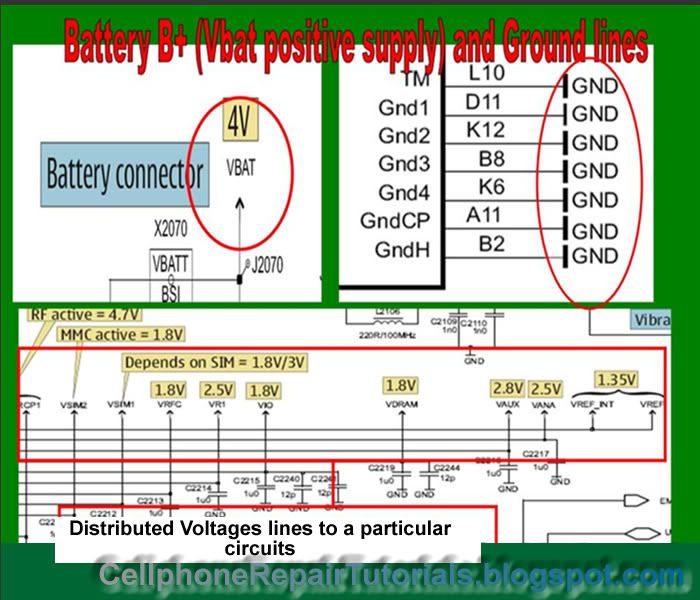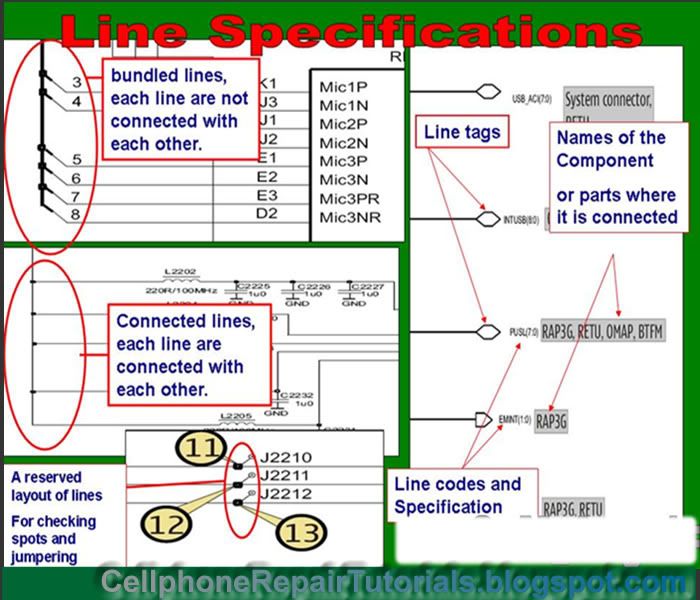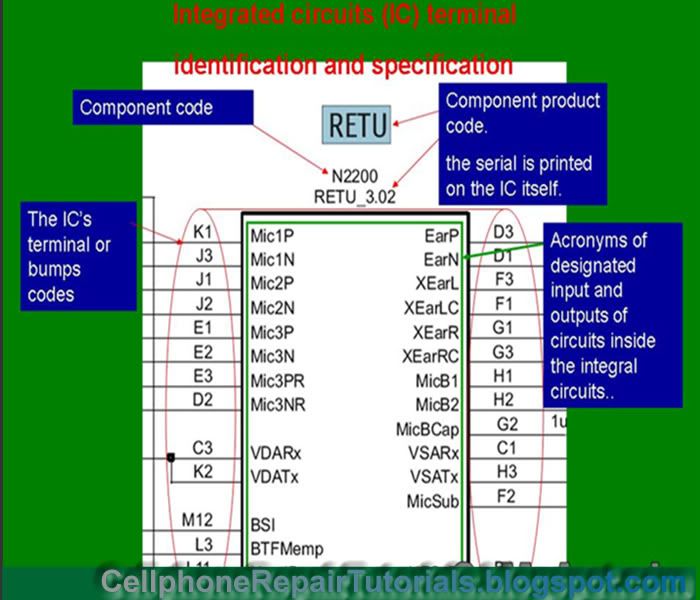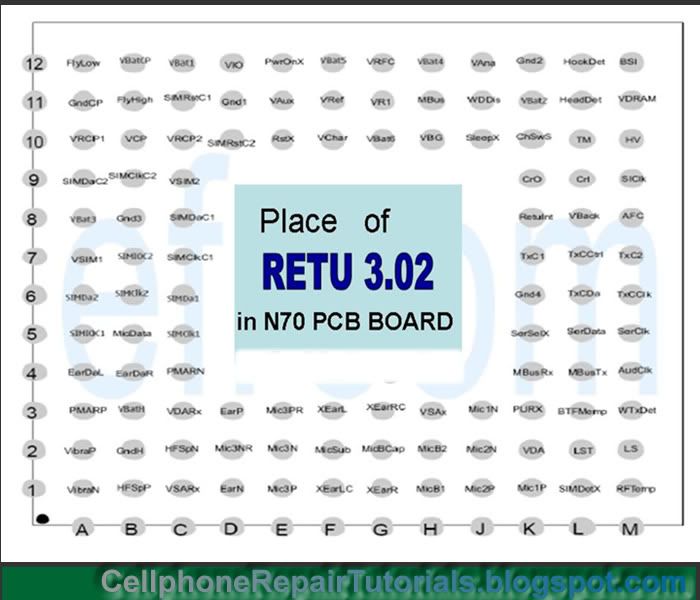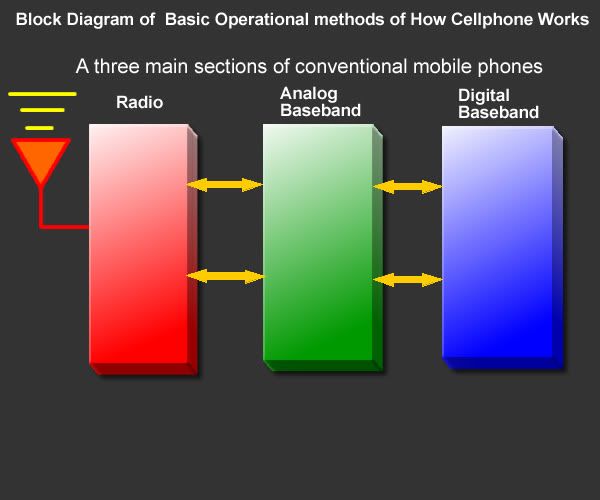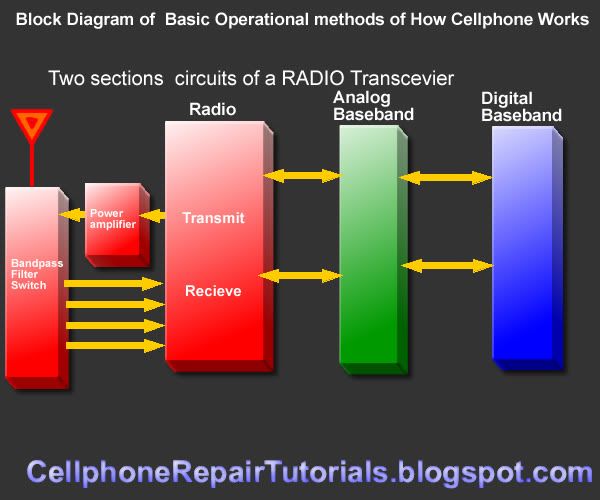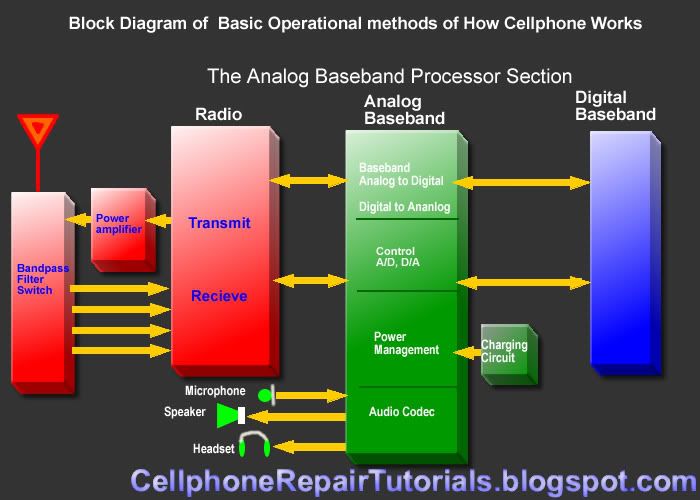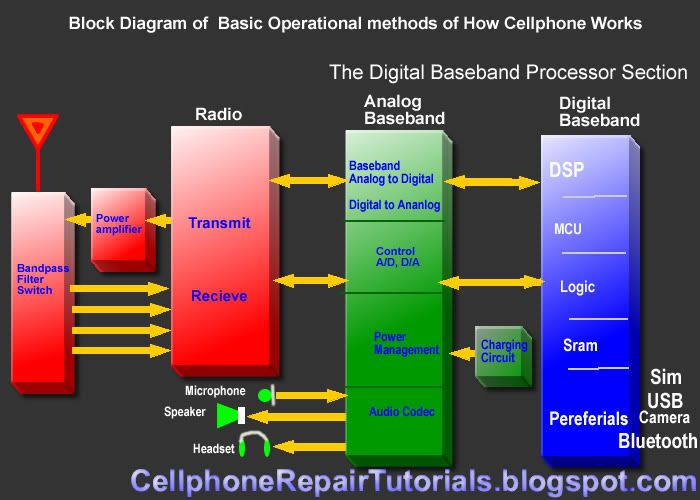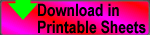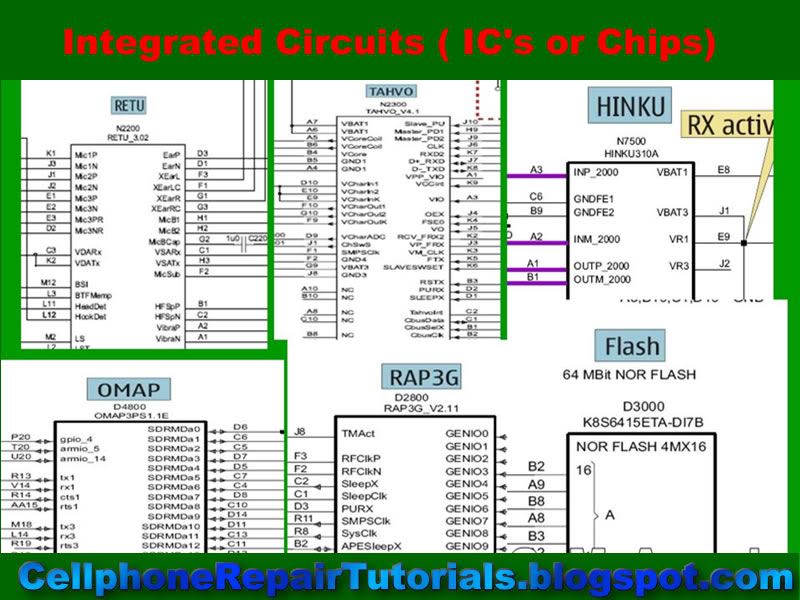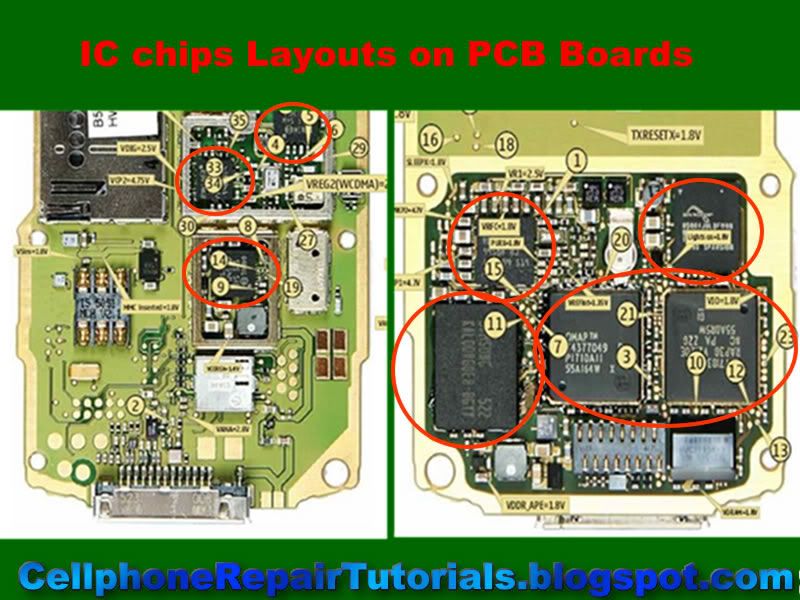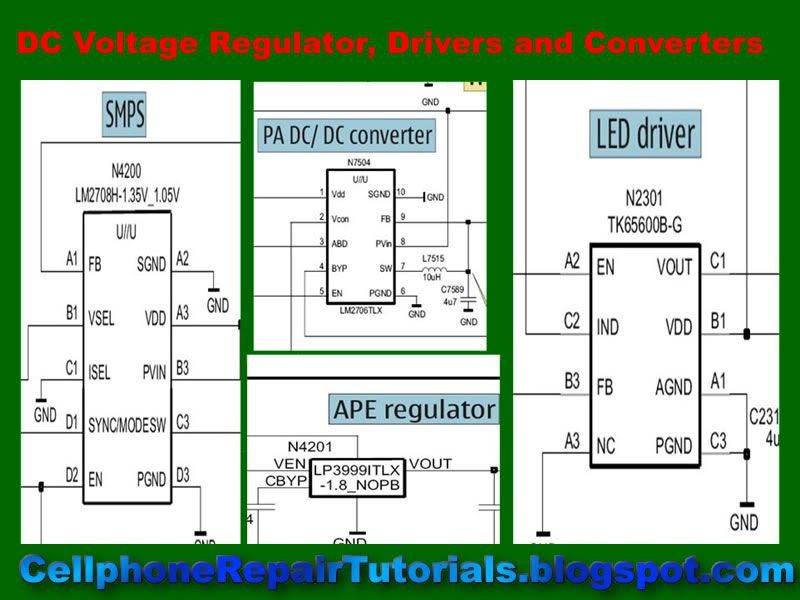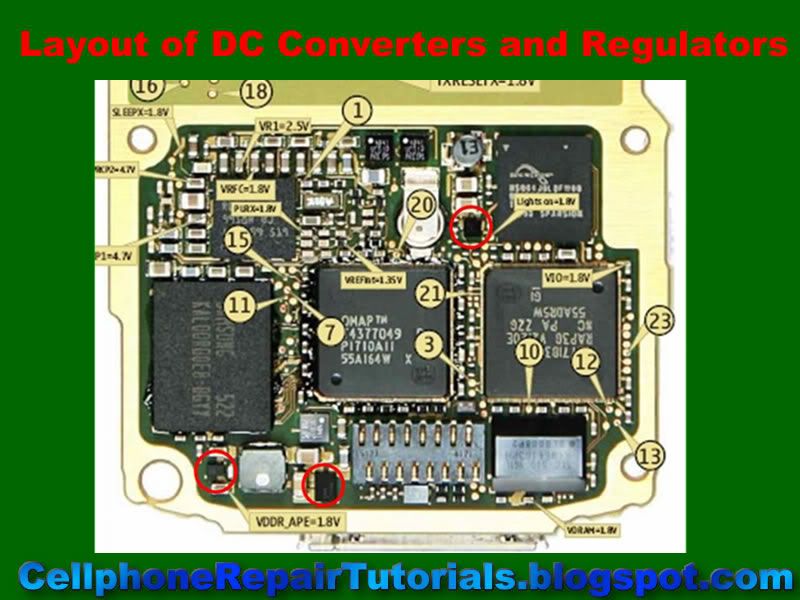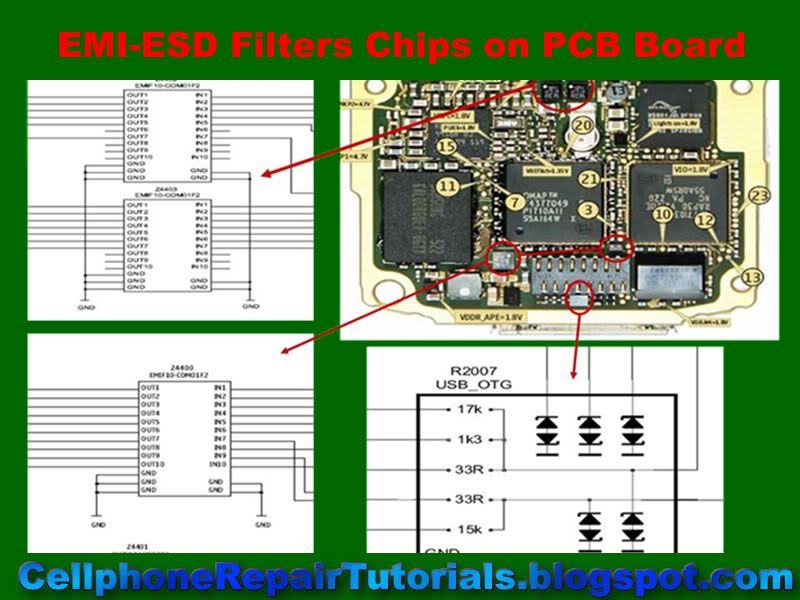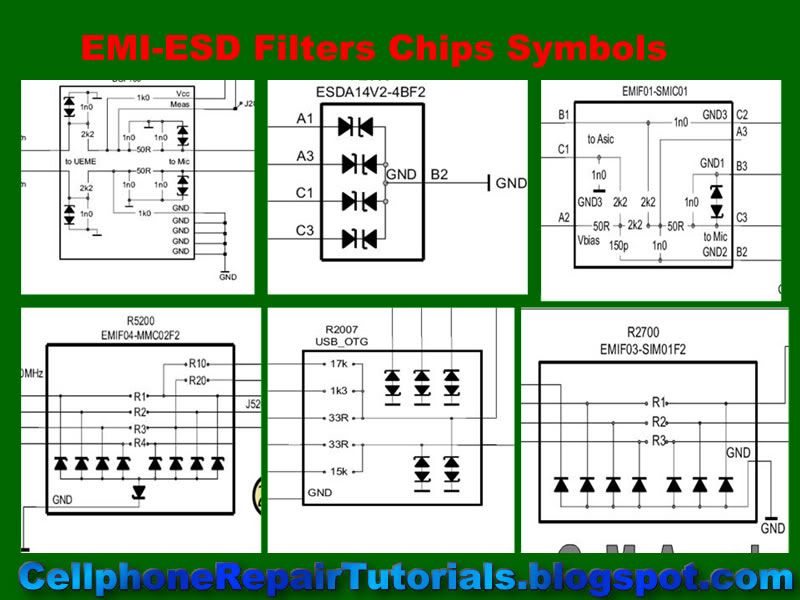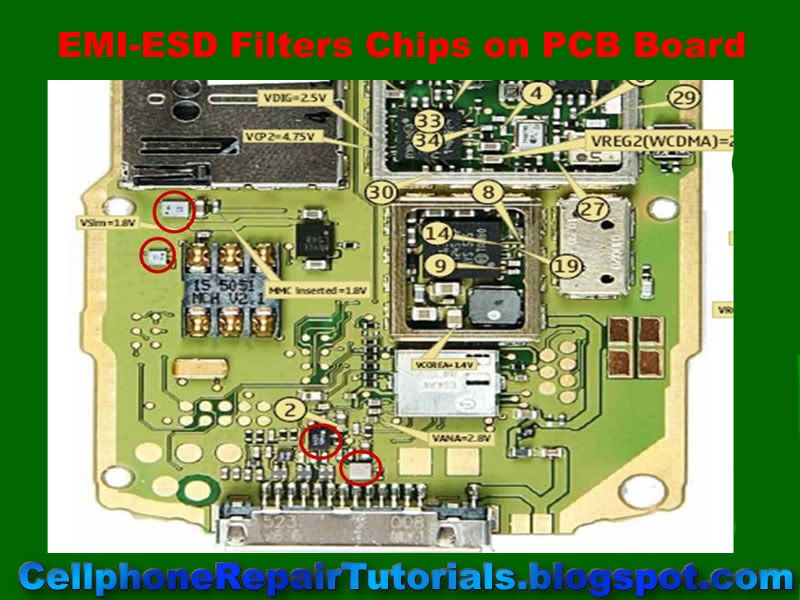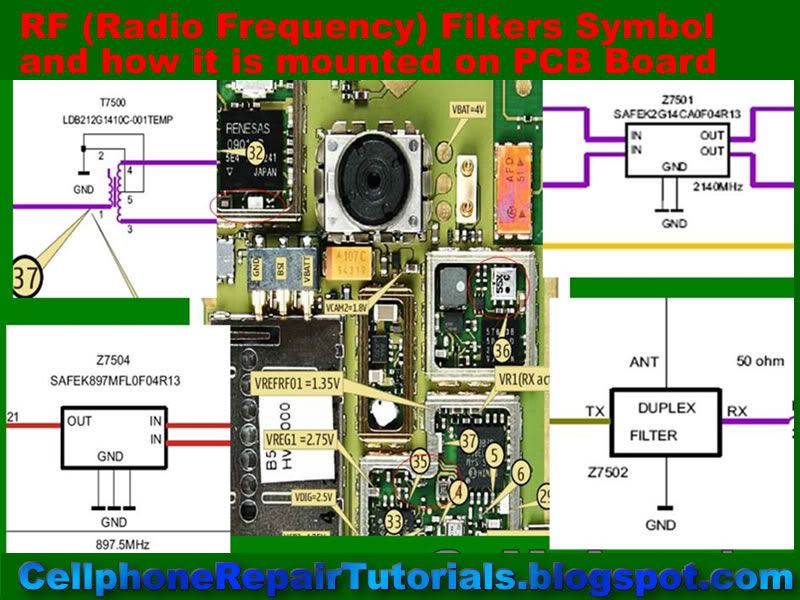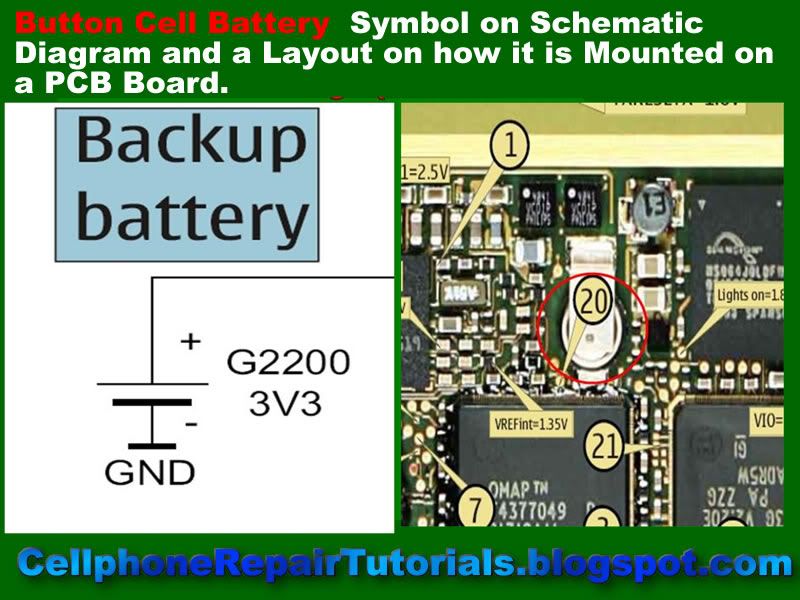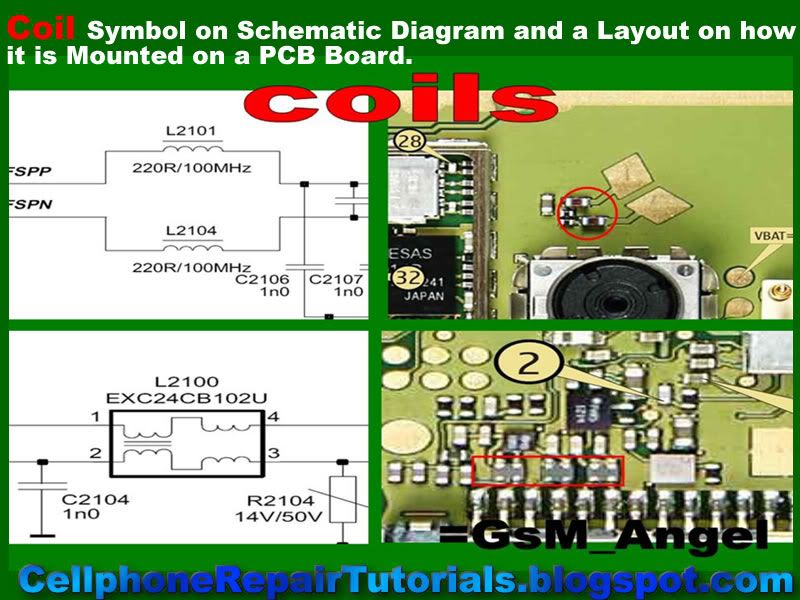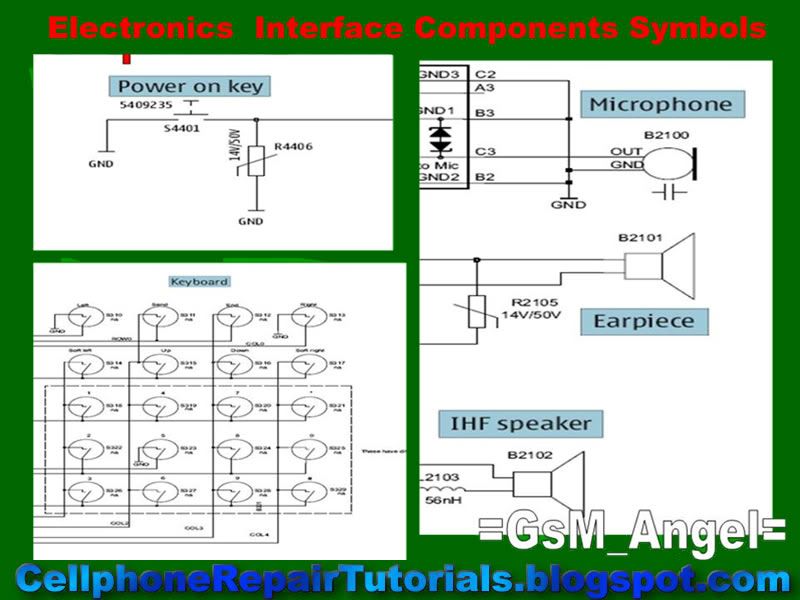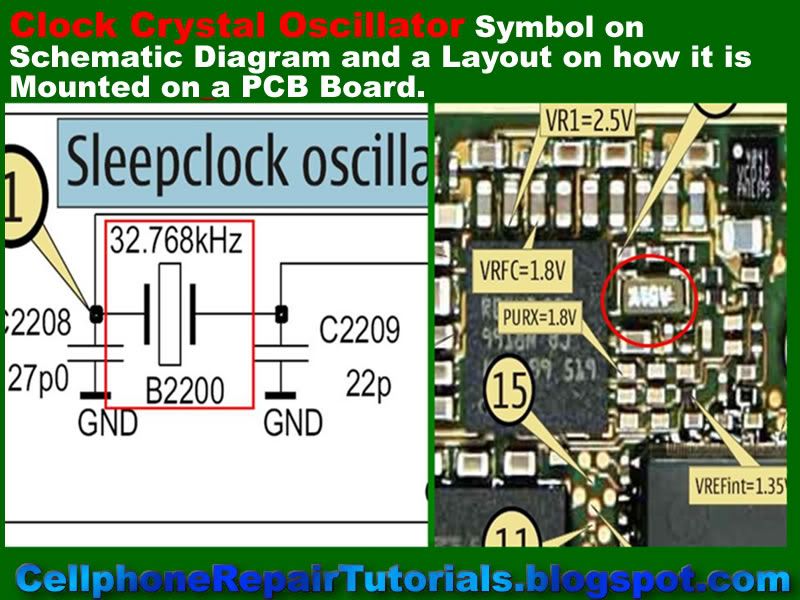How basically Cell-phone works?
In this lesson we are going to take a brief familiarization of a typical block diagram of a cellphone.
Block Diagram can help us understand the flow of a certain part of a cellphone's circuit.
A Cell-phone handset is basically composed of two sections,
which is RF and Baseband Sections.
RF
RF refers to radio frequency, the mode of communication for wireless technologies of all kinds, including cordless phones, radar, ham radio, GPS, and radio and television broadcasts. RF technology is so much a part of our lives we scarcely notice it for its ubiquity. From baby monitors to cell phones, Bluetooth® to remote control toys, RF waves are all around us. RF waves are electromagnetic waves which propagate at the speed of light, or 186,000 miles per second (300,000 km/s). The frequencies of RF waves, however, are slower than those of visible light, making RF waves invisible to the human eye.
Baseband
In signal processing, baseband describes signals and systems whose range of frequencies is measured from zero to a maximum bandwidth or highest signal frequency. It is sometimes used as a noun for a band of frequencies starting at zero.
In telecommunications, it is the frequency range occupied by a message signal prior to modulation.
It can be considered as a synonym to low-pass.
Baseband is also sometimes used as a general term for part of the physical components of a wireless communications product. Typically, it includes the control circuitry (microprocessor), the power supply, and amplifiers.
A baseband processor is an IC that is mainly used in a mobile phone to process communication functions.
Basically Baseband also composed of to sections which is the Analog and Digital Processing Sections. So, we are going to separate each other for better and easier to understand.
Cell-phone have three different sections which is the following.
I prepare this to be simple and easy instead of using or explaining it with deep technical terms .
In this manner, it is easy for us to understand the concepts and methods of how basically the cellphone works.
Cell-phone have three sections since baseband is differentiated by into two which is the Analog and Digital function while the RF section remains as a whole circuit section.. which is the following cosists.
1. Radio Frequency (RF Section)
2. The Analog Baseband Processor
3. And the Digital Baseband Processor.
Radio Frequency Processing Section
The RF section is the part of the cell-phone circuit is also known as RF Transceiver.
It is the section that transmit and receive certain frequency to a network and synchronize to other phone.
The RF - A radio section is based on two main Circuits.
1 Transmitter
2 Reciever
A simple mobile phone uses these two circuits to correspond to an other mobile phone. A Transmitter is a circuit or device which is used to transmit radio signals in the air.and a reciever is simply like radios which are used to recieve transmissions(Radiation) which is spread in the air by any transmitter on a specific frequency.
The two way communication is made possible by setting two transmitters and two recievers sycronized in this form that a trasmitter in a cell phone is syncronised with the frequency of other cell phone's recieving frequency same like the transmitter of second cell phone is syncronised with the recieving frequency of first cell phone. So first cell phone transmits its radiation in the air while the other phone listens it and same process is present in the opposit side. so these hand held two cell phones correspond to one another.
the technology used in these days is a little bit different but it is based on the basic theory prescribed before. the today's technology will be discussed in later on.
Analog Baseband Processor
A/D and D/A section
The analog baseband processing section is composed of different types of circuits.
This section converts and process the analog to digital (A/D) signals and digital to analog signals (D/A).
Control section
This is the section acts as the controller of the the input and output of any analog and digital signal.
Power Management
A power management section in mobile phones is designed to handle energy matters that is consumed in mobile phones. There are two main sub sections in a single power section.
• Power Distribution and switching section
• Charging Section
A power distribution section is designed to distribute desired Voltages and currenst to the other sections of a phone. this section takes power from a battery (which is figured commonly 3.6 Volts)and in some places it converts or step down to various volts like 2.8 V 1.8V 1.6V etc.while on other place it also
steps up the voltage like 4.8 V. this section is commonly designed around a power IC(and integrated circuit) which is used to distribute and regulate the voltage used in other components.
The Charging section is based on a charging IC which takes power from an external source and gives it to battery to make it again power up when it is exhausted. this section uses convertibly 6.4 V from an external battery charger and regulates it to 5.8V wile giving it to battery. The battery is made charged by this process and it is ready to use for the next session (a battery session is a time which is provided by the manufacturer of a cell phone for standby by condition of a mobile phone or talk condition.)
Audio Codecs Section
This section where analog and digital audio properties being process like the microphone, earpiece speaker headset and ring-tones and also the vibrator circuits.
Digital Baseband Processor
This is the part where All Application being process. Digital Baseband Processor section is used in mobile phones to handle data input and ouput signal like switching, driving applications commands and memory accessing and executing.
These are the parts and sections o a Digital Baseband Circuit were installed.
CPU
CPU( Centeral Processing Unit) The Central Processing Unit (CPU) is responsible for interpreting and executing most of the commands from the users interface. It is often called the "brains" of the microprocessor, central processor, "the brains of the computer"
Flash and Memory Storage Circuits
*RAM( Random Access Memory)
*ROM,Flash(Read Only Memory
Interfaces such as the following were also part on this section:
*Blutooth
*Wi-fi
*Camera
*Screen Display
*Keypads
*USB
*SIM-Card
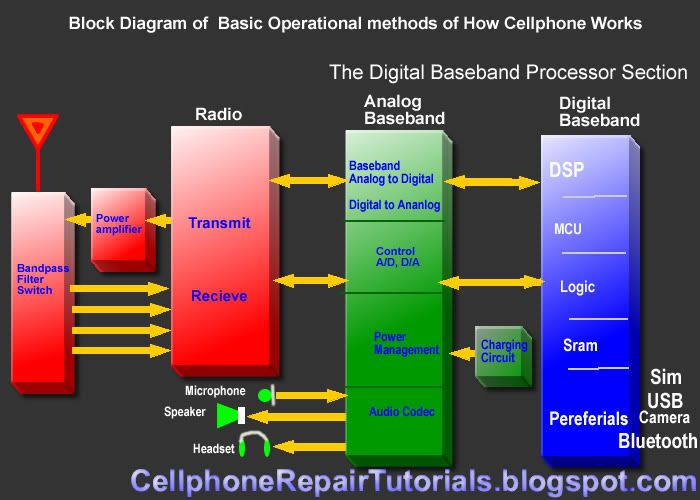
Here a typical overview of a block diagram on latest mobile phone designs.
Various mobile phones have different concepts and design on every aspects, but the methods and operational flow are all exactly the same. It differs on how and what certain IC chips and parts they are being used and installed to a certain mobile phone circuitry.