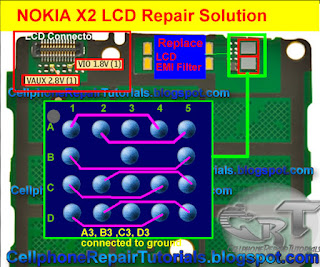To Hard Reset the Motorola BLUR MB300 quite differs from other Motorola ANDROID phones.
Do back up all your data stored on your device before doing this procedure, this process will delete all the data on the phone but does not delete the data stored on the microSD memory card.
To hard reset Motorola BLUR MB300
1. Power off phone.
2. Hold camera button and power on phone at the same time.
3. Release the camera button when prompted to.
4. You will see a message screen telling you to press the up or down volume button
5. Press and HOLD the down volume key (ignore message 'Volume Up Key Pressed')
6. When triangle and phone screen appears
7. Press on the screen just above the back key
8. You will now see the "Motorola system recovery" menu
At this point you will have three choices:
1. reboot system now [Menu+Back]
2. apply ssdcrad:update.zip [Alt+S]
3. wipedata/factory reset [Alt+W]
You can simply tap an item to select it.
At the bottom of the screen you can select OK to apply your choice from the menu.
There is also an opportunity to select Hide on the bottom left, I don't know what that does (I tried it and nothing happened).
Selecting Wipe data/factory reset and tapping Ok and the screen changes to a box and a phone (Get it - out of the box) and you see what is happening on the phone.
pick 2
-- Wiping data...
Formatting DATA:...
Formatting CACHE:...
Data Wipe Complete.
Press Menu+Back to reboot
pressing Menu+Back did nothing for me so I tapped 'reboot system now' on the menu and Ok.
The phone restart then will restore back to its factory default state.
Do back up all your data stored on your device before doing this procedure, this process will delete all the data on the phone but does not delete the data stored on the microSD memory card.
To hard reset Motorola BLUR MB300
1. Power off phone.
2. Hold camera button and power on phone at the same time.
3. Release the camera button when prompted to.
4. You will see a message screen telling you to press the up or down volume button
5. Press and HOLD the down volume key (ignore message 'Volume Up Key Pressed')
6. When triangle and phone screen appears
7. Press on the screen just above the back key
8. You will now see the "Motorola system recovery" menu
At this point you will have three choices:
1. reboot system now [Menu+Back]
2. apply ssdcrad:update.zip [Alt+S]
3. wipedata/factory reset [Alt+W]
You can simply tap an item to select it.
At the bottom of the screen you can select OK to apply your choice from the menu.
There is also an opportunity to select Hide on the bottom left, I don't know what that does (I tried it and nothing happened).
Selecting Wipe data/factory reset and tapping Ok and the screen changes to a box and a phone (Get it - out of the box) and you see what is happening on the phone.
pick 2
-- Wiping data...
Formatting DATA:...
Formatting CACHE:...
Data Wipe Complete.
Press Menu+Back to reboot
pressing Menu+Back did nothing for me so I tapped 'reboot system now' on the menu and Ok.
The phone restart then will restore back to its factory default state.